When Apple introduced the iPad in 2010, iOS developers who wanted in on the tablet needed to update their apps to take advantage of the new screen’s size and dimensions. When the iPhone 4 with its Retina display arrived later that year, developers and designers again needed to relaunch Photoshop and generate new art assets to exploit the updated capabilities. And then with the third-generation iPad gaining a Retina display of its own this year, the cycle continued once more.
So developers weren’t shocked to learn during Apple’s Wednesday press event that, with the introduction of the iPhone 5 that they’ll once more need to revisit their apps’ designs if they want to take advantage of the iPhone 5’s larger screen. And the iPhone 5 isn’t the only newness developers need to embraceâ€"the September 19launch of iOS 6 is also less than a week away.
Macworld spoke with several iOS developers to gauge their feedback on the iPhone 5 and iOS 6.
The screen play

Emil Ovemar is a producer for and co-founder of Toca Boca, the company behind numerous popular apps for kids. Ovemar tells Macworld that adapting to the new screen will be fairly simple for his company: “[It’s] more of an extra area we can fill with small extras. That can be extra background, or small, funny interactive stuff.†Because Toca Boca makes universal apps for the iPad and iPhone alike, Ovemar says it’s important to make sure everything works on the original iPhone screen size, the iPhone 5, and the iPad as appropriate.
“The new resolution is a little extra work, but not at all a burden,†Ovemar said. “Nothing at all compared to Android.â€
For now, though, Ovemar says, Toca Boca will focus on fitting the iPhone 5’s screen “with our new projects, but not necessarily update all our existing apps to take advantage of the extra pixels.â€
Greg Pierce of Agile Tortoiseâ€"the company behind apps like Drafts and Terminologyâ€"agrees with Ovemar’s contention that adapting his apps for the new screen size isn’t overly burdensome: “I could choose to be grumpy about a new piece of hardware making work for me, or I can just be excited about the new capabilities the update creates,†Pierce said. “I choose the latter.â€
Luckily, he says, rejiggering his apps for the larger screen doesn’t necessitate tons of work: “Most of my applications are productivity apps that rely more on standard iOS controls that can adapt to the different screen sizes without requiring a significant number of additional graphics.â€
That’s the same situation Paul Haddad of Tapbotsâ€"the maker of Tweetbotâ€"describes: “For ‘tableview’ style apps like Tweetbot … the iPhone 5 shouldn’t require a ton of new assets.†Haddad pointed out that apps that use a lot of custom graphics, like games, “could be a lot harder†to adapt.
David Barnard of App Cubbyâ€"which makes LaunchCenter Pro among other appsâ€"told Macworld that adapting to the iPhone 5’s screen size “seems to be pretty easy†for his company’s apps, but added: “I’m most concerned about … shipping software optimized for a device I’ve never touched.†Just like developers who wanted to have iPad apps available in the App Store on day one of that device’s arrival, those who are aiming to have iPhone 5-optimized apps available by the phone’s September 21 launch date can only guess about how their apps will truly look and feel on the taller iPhone in practice.
“We’re making some pretty big assumptions about usability without having actually used the device,†Barnard said. “Over time, I think the iPhone 5 may completely change UI paradigms… It’s certainly a lot more pixels than we’re used to.†Once Barnard and his team have the iPhone 5 in hand, he said, “we’ll reevaluate and start thinking about the long term implications.â€
What you’ll find in your letterbox tomorrow
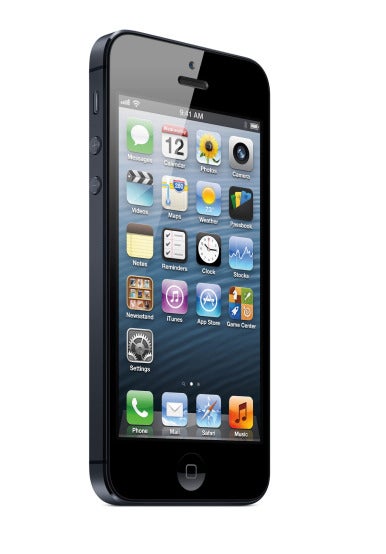
Not every app will be ready for the iPhone 5’s larger screen right away. Those apps will run on the iPhone 5 in letterboxed mode, with black bars providing padding on the top and bottom in portrait mode, and on the sides in landscape.
That’s reminiscent of the way the iPad can run iPhone appsâ€"nestled inside the screen, but not filling it completely. Of that approach, Barnard said, “I bet it will feel good enough to be usable, but bad enough that users will notice, which will in turn encourage developers to update their apps.†He added: “I doubt it will feel anywhere near as bad as iPhone apps on the iPadâ€â€"a sentiment echoed by several developers we spoke to.
Pierce added that Apple’s approachâ€"centering unoptimized apps on the iPhone 5’s screenâ€"“is hard to evaluate without holding the device. I think it’s likely it will feel somewhat awkward, but is also likely the best solution.†Apple could have perhaps position such apps directly against the bottom edge of the screen instead, but that would have made the unused space even larger and more prominent.
Somewhere beyond the screen
There are other, less technical advantages for developers courtesy of the new iPhone 5, too. Explains Toca Boca’s Ovemar: “The biggest advantage for us as kids developers is probably that a lot of iPhone 3G and 3GS [models] will be upgraded to iPhone 4 and 4S [models] in the hands of kids, because their parents get the latest device and pass the older downwards.†And since those older phones offer more RAM and better framerates, developing for those old, but less old, devices gets considerably simpler.
Adds Barnard: “Many used devices will be sold and passed down. So, I’m about to see a huge influx of potential customers, which is never a bad thing.â€
iOS 6 of one
As for iOS 6, there’s lots to love for developers in Apple’s forthcoming update.
“For my app Drafts, I try to make use of whatever options are available to easily output text to other services,†Pierce said. “The new sharing features, and the ability to programmatically create reminders in the Reminder app, are features I have already incorporated [for the iOS 6 version of the app], and am excited to get out to my users.â€
“The improvement I’m most excited about in iOS 6 is not an API, but Apple’s [Over The Air] OTA updates,†Barnard said. “If Apple is able to push iOS 6 OTA to all existing iOS 5 users, that’s going to be a big deal for the ecosystem. Last fall, iOS 5 adoption was off the charts, [so] I expect iOS adoption to be absolutely shocking.†That means App Cubby will quickly be able to target just iOS 6 for software updates, taking advantage of all its under-the-hood improvements. Barnard’s favorite of those? “iOS 6 … almost makes localization a no-brainer.â€
Ovemar agrees regarding the benefits of what he expects will be iOS 6’s quick adoption rate: “It feels even more okay to let go of iOS4,†which can’t do as much as powerfully as the later versions of the operating system.
For his part, Haddad is most excited about “the new auto layout stuff that’s coming over from Mac OS X,†which he says “is really promising.†Tapbots spends “a lot of time laying out each screen, and hopefully this will help dealing with future screen changes [and make] things like device rotations behave a bit better.â€
Hopeful optimism
One might expect to hear more complaints from developers about the need to update their apps again and the challenges of letterboxing. But it turns out developers are far more resilient than you might give them credit forâ€"and with good reason. Each explained the significant benefits involved in keeping current with the latest iOS advances, software and hardware alike.
“After the iPhone 4 shipped, apps that weren’t Retina were very quickly ostracized and likely lost revenue,†said Barnard. “I think we’ll see a similar pattern here.â€
No comments:
Post a Comment